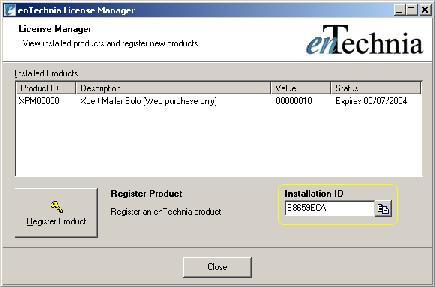Installation ID
Your Installation ID is a unique number that identifies your installation.
To locate your Installation ID, start the enTechnia License Manager program (Press "Start" then select "Programs -- Xpert Mailer Solo -- enTechnia License Manager") and either copy on paper to manually type in the code, or cut-and-paste your Xpert Mailer Installation ID from the License Manager program into the Installation ID Field provided on the enTechnia Subscribe Now web page. To do this, click the button to the right of the Installation ID to copy it to the clipboard, then return to the "Subscribe Now" page and click your mouse in the Installation ID field - you can either press the "Ctrl" and "v" keys to paste the code into the field, or select "Edit" and "Paste" from the menu commands.
The Installation ID is circled in yellow in the image below.